Using NSIS 2, it is possible
to create new user interfaces for the Nullsoft Installer System.
I made this interface with a modern wizard style,
like the wizards of recent Windows versions. This new interface
also features new icons (designed by adni18) and a description
area on the component select dialog.
To use this new interface for for installer, you need
to add some code to your NSIS script. Read this document for more info!
NSIS 2 beta 0 (or later)
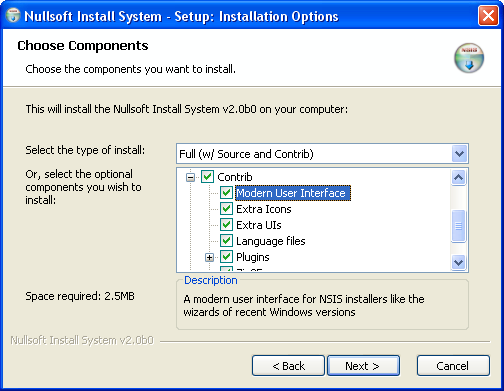
The Modern UI has a macro system, so most of the code
is already written for you!
For most scripts, you can use the basic macro system. The basic
macro system inserts all code and functions for you. For an example,
have a look at Basic.nsi.
To remove certain default NSIS pages (such as the License page),
remove a define before the language files (for example, remove
!define MUI_LICENSEPAGE), and remove the other instruction for
the page (for example, LicenseData).
If you want put your code in certain NSIS functions or want to
use custom installer pages, use the Advanced Macro System.
The code will still be inserted using the macro's, but
you can customize a lot of things, add your own code or
add new pages.
Using the Install Options macro's, it's also very easy to use
custom pages in your installer.
Have a look at
InstallOptions.nsi for an example of the Install Options
and the Advanced Macro System.
The Modern UI has full multilanguage support and also uses
language files which can be translated easily. You can find the
language files in the Contrib\Modern UI\Language files folder.
There are already a lot of translations available, but you can
also make your own translation.
See MultiLanguage.nsi
for a multilanguage example using the Basic Macro System.
There are two different version of the interface.
Modern.exe contains the dialogs of the standard interface.
If you have an installer with a lot of subsections
or long section names, use modern2.exe, which has a different
component-selection page.
You can change the settings of the interface
by usings defines before you insert the MUI_INTERFACE macro.
Example: !define MUI_UI "${NSISDIR}\Contrib\UIs\modern2.exe"
If you don't define a setting, the default will be used.
The following settings are available: (default)
MUI_ICON (${NSISDIR}\Contrib\Icons\modern-install.ico)
- The icon of the instaleller
MUI_UNICON (${NSISDIR}\Contrib\Icons\modern-uninstall.ico)
- The icon of the uninstaleller
MUI_CHECKBITMAP (${NSISDIR}\Contrib\Icons\modern.bmp)
- The bitmap with images for the checks of the
component select treeview.
MUI_UI (${NSISDIR}\Contrib\UIs\modern.exe)
- The interface file with the dialog resources
MUI_FONT (Tahoma)
- The font of the installer and uninstaller
MUI_INSTALLCOLORS (/windows)
- The hexadecimal colors of the details screen ("foreground" "background")
MUI_PROGRESSBAR (smooth)
- The style of the progress bar ("colored" to use the MUI_INSTALLCOLORS or ""
for a old-school windows look)
To change elements on the dialogs, modify modern.exe or modern2.exe in the
Contrib\UIs folder using a a resource editor such as
Resource Hacker.
The 'Loading Setup' text on the splash screen which
is being displayed when the installer is starting (Verifying
installer, Unpacking data when using COMPRESS_WHOLE) cannot
be changed by the script, because the installer is not started
yet when this dialog is being displayed. If you want to change
this text, modify dialog 111 of modern(2).exe.
The 'verifying installer' and 'unpacking data' texts are defined in
the language header file of the NSIS exehead (Source\exehead\lang.h).
To change them, you need to edit this file and recompile NSIS.
- 1.3 - October 26, 2002
- Easier macro system for basic scripts
- New MultiLanguage system using Modern UI Language Files
- New directory structure (header/language files in Contrib\Modern UI)
- Small bugfixes & typo corrections
- SetPage function should be set using defines
- Different NextPage/PrevPage/FinishHeader macro's for install/uninstall
- Interface settings can be definend (for example, MUI_ICON), no parameters
for MUI_INTERFACE anymore
- 1.21 - September 30, 2002
- Temp vars set in Modern UI header
- Currentpage & Install Options vars should be set using parameters of the
MUI_INTERFACE and MUI_INSTALLOPTIONS macro's
- MultiLanguage.nsi uses the new language strings
- 1.20 - September 22, 2002
- Lots of macro system updates & fixes
- InstallOptions support in macro system
- Added Modern UI + InstallOptions example (InstallOptions.nsi)
- MUI_NEXTPAGE_OUTER integrated in MUI_NEXTPAGE
- No hard-coded function names anymore (you should give MUI_PREVPAGE a parameter
with the set page function name (for example, MUI_PREVPAGE SetPage)
- Examples use ReserveFile for faster startup
- 1.19 - Semtember 19, 2002
- Renamed some macro's
- Custom code can be used between page start/stop macro's
- 1.18 - Semtember 13, 2002
- Uses the new Sendmessage string option
- 1.17 - Semtember 10, 2002
- Win9x font weight bug fixed (font of title in white rect)
- 1.16 - Semtember 6, 2002
- Change text 'Scroll down' on license page to 'Press Page Down',
because the RichEdit control has focus by default now
- 1.15 - Semtember 4, 2002
- Multilanguage example: changed LangDialog to LangDLL::LangDialog
(using the DLL name is now required)
- 1.14 - Semtember 3, 2002
- Small grammar fix (thanks eccles)
- UI files updated by Justin for better RichEdit usage
- 1.13 - Semtember 2, 2002
- 1.12 - August 30, 2002
- Verifying installer & Unpacking data dialog has no titlebar anymore
- 1.11 - August 29, 2002
- Finish header for uninstaller can also be set using MUI_FINISHHEADER
- 1.1 - August 29, 2002
- Header file with macros, it's now very easy to use the UI in your scripts :)
- Added the modern2.exe UI, with an other location of the Description frame,
for installers with a lot of subsections (thanks rainwater)
- Updated example scripts
- Added Multilanguage.nsi example (Multilanguage & LangDLL)
- Fixed background color issue with some custom XP themes
- Removed WS_VISIBLE from black rect for inner dialog (fixes display issues)
- Changed size of description area
- Example script: Added instructions for the user on the Description frame
- Auto sizing branding text
- Used modern.bmp for the checks (thanks rainwater)
- Using the new NSIS version, descriptions work using the keyboard and you can give
descriptions to subsections
- Correct font size using High-DPI fonts
- 1.0 - August 26, 2002
Made by Joost Verburg.
Icons designed by Nikos Adamamas, aka adni18.
Thanks to Amir Szekely, aka KiCHiK for his work on NSIS
to make this possible.
Please post questions at the NSIS
Forum.
Copyright © 2002 Joost Verburg
This software is provided 'as-is', without any
express or implied warranty. In no event will the authors be
held liable for any damages arising from the use of this software.
Permission is granted to anyone to use this software for any
purpose, including commercial applications, and to alter it
and redistribute it freely, subject to the following restrictions:
1. The origin of this software must not be misrepresented;
you must not claim that you wrote the original software. If
you use this software in a product, an acknowledgment in the
product documentation would be appreciated but is not required.
2. Altered versions must be plainly marked as such, and
must not be misrepresented as being the original software.
3. This notice may not be removed or altered from any distribution.